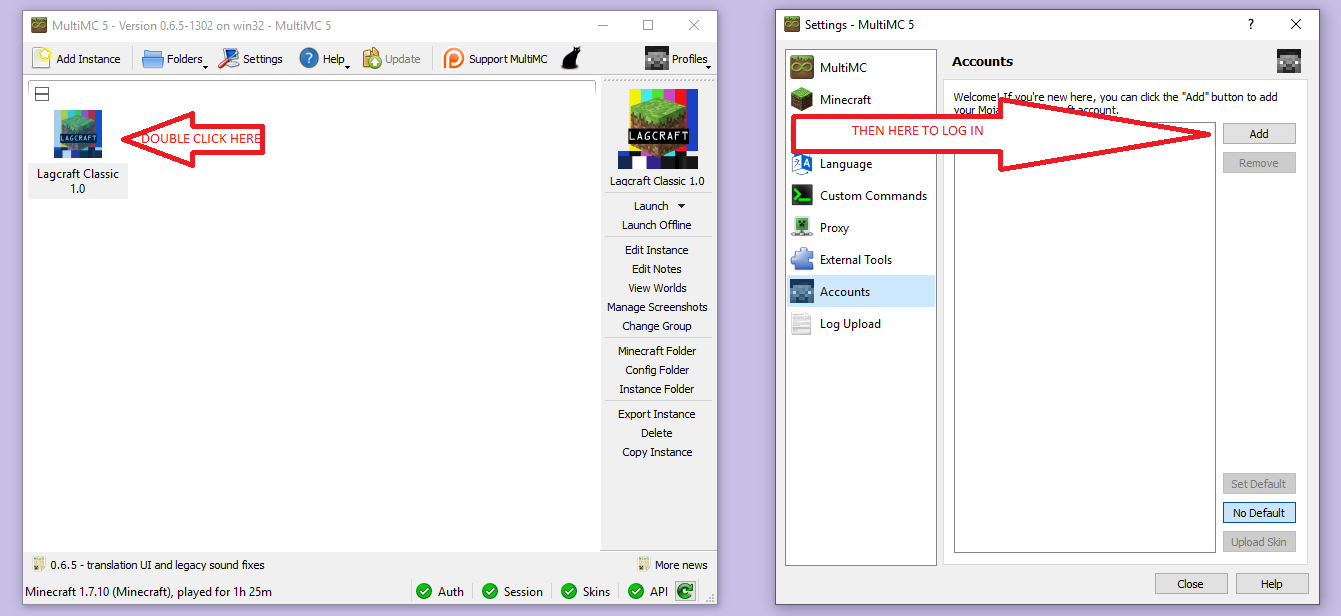Y'all went 'n fucked up the install too many times
and I sure am sick of fixing it
Which of these is you?
I 100% absolutely know what I am doingDo you have Java 8 installed?
Open a Command Prompt, Powershell, Terminal, or whatever your system has, and type java -version.
It should give you a version number, something like 1.8.231.
Only the first two numbers are important to us.
anything in the 1.8 area will work.
More recent Java versions (1.9, 1.10, 1.11, etc) removed an important thing.
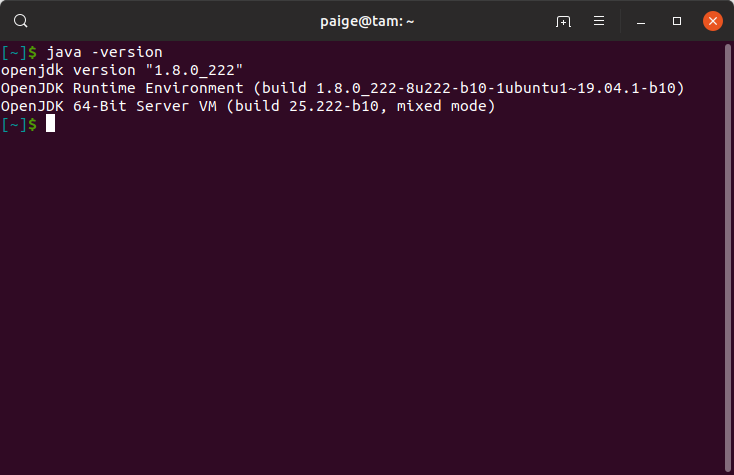
Acceptable
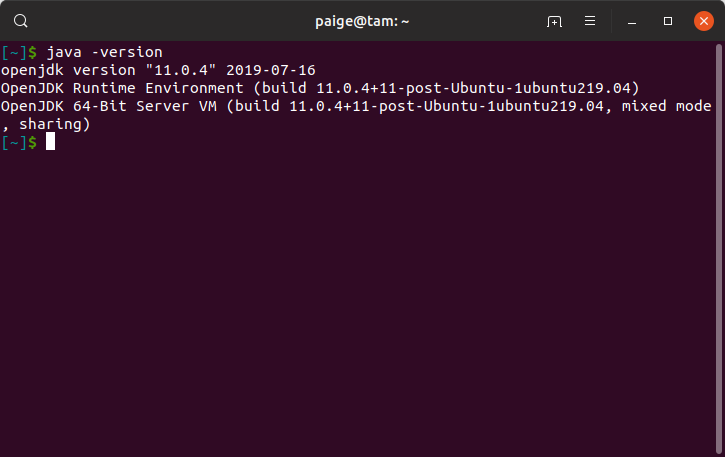
Unacceptable
Uninstall your current Java, then continue to the next step.
(or if you're brave you can figure out how to keep both, but that's not in the perview of this tutorial.)
((just google it!))
click this!
I made it blue to get you accustomed to the feel of clicking big blue buttons, since that's all you have to do on that site.
Do you have MultiMC installed?
Literally just go here and select your OS.
Extract it wherever.
Have you downloaded the latest version of the pack?
No, I don't have the zipType the number 4096
I promise this is important
What is 1024 * 4
I promise this is important
What was the answer to the last two questions?
I promise this is important
Good Job!
You need at least 4096MB when you first set up MultiMC or this pack won't work.
Enough people have forgotten this step that it is now required reading three times over.
Go ahead and launch MultiMC and remember to set max RAM to at least 4096MB. It is ok to use MORE ram but NOT LESS.
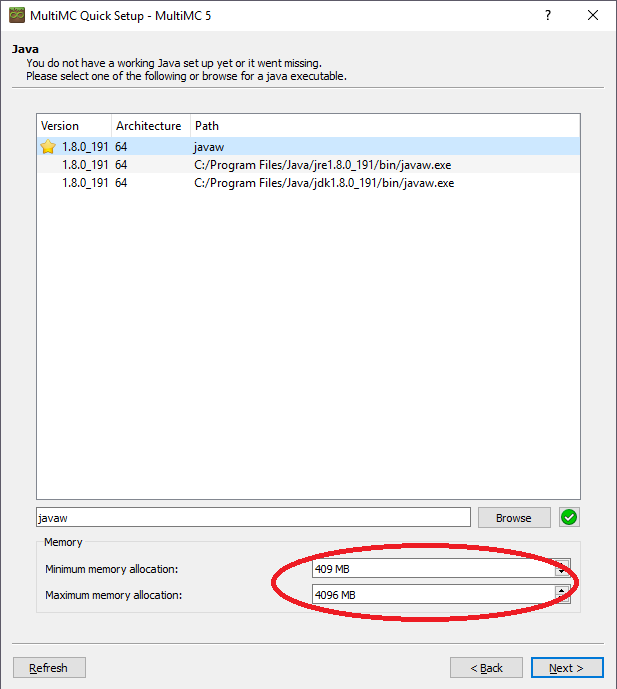
After that, drag the Lagcraft zip directly onto your MultiMC window.
It might take a bit of time, or say it isn't responding, just give it a moment to load, there's like 200 something mods.
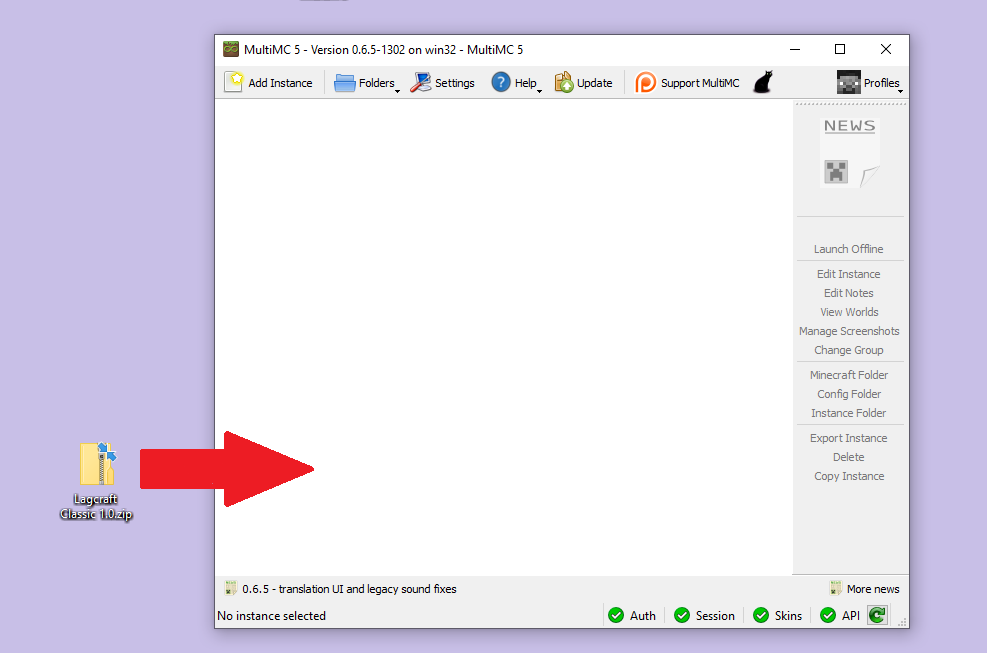
After that, you need to add your account. Double click the new Lagcraft icon, then the Add button in the window that pops up